How to Guides
Troubleshooting Your Puffco Peak and Peak Pro Portable Dab Rigs: A Step-by-Step Guide to Fix Common Issues
The Puffco Peak and Peak Pro are innovative portable dab rigs that are designed to make your dabbing experience more efficient and enjoyable. These devices have gained a reputation for their cutting-edge technology and convenient design. However, like any electronic device, they may encounter some issues from time to time. But don’t worry, troubleshooting these issues is easy and straightforward! Here are some common problems and how to troubleshoot them:
The device won’t turn on:
Don’t panic! First, check to make sure the device is fully charged by connecting it to the charging cable and plugging it into a wall outlet. If the battery is low, give it a few minutes to charge and it should turn on. If the device still won’t turn on, try using a different charging cable or plugging it into a different outlet. Also, ensure that the charging cable is securely connected to both the device and the outlet. If the problem persists, don’t hesitate to contact Puffco customer support for further assistance. They are always ready to help!
The device won’t heat up:
This could be due to a dirty heating chamber or clogged air path. Make sure to clean the heating chamber and ensure that the air path is clear. Also, ensure that the device is fully charged, as a low battery can cause the device to malfunction or not heat up properly. If the problem persists, contact Puffco customer support for further assistance.
The device produces weak vapor:
This could be due to a low battery or dirty heating chamber or clogged air path. Make sure the device is fully charged, clean the heating chamber, and ensure that the air path is clear. Also, ensure that the device is heated to the proper temperature. The Puffco Peak and Peak Pro have temperature control settings that allow you to adjust the heat to your desired level. If the problem persists, contact Puffco customer support for further assistance.
The device is not hitting correctly:
This could be due to a clogged air path or dirty heating chamber. Make sure the air path is clear, and clean the heating chamber. Also, ensure that the device is heated to the proper temperature. The Puffco Peak and Peak Pro have temperature control settings that allow you to adjust the heat to your desired level. If the problem persists, contact Puffco customer support for further assistance.
The device is leaking:
This could be due to a worn or damaged O-ring, clogged air path, or incorrect assembly. Inspect the O-ring for any signs of wear or damage and replace it if necessary. Clean the air path and make sure it is clear. Also, ensure that the device is assembled correctly. If the problem persists, contact Puffco customer support for further assistance.
Overall, it’s always a good idea to read the user manual and follow the instructions carefully to ensure that your Puffco Peak and Peak Pro are working at their best. And remember, if you ever encounter any issues, Puffco customer support is always ready to help you out!
- Quality of S&B Volcano Bags - May 9, 2024
- Arizer Ascends: Why I Abandoned Tiny Might and Firefly 2 - May 8, 2024
- Why I switched to a Concentrate Vaporizer in 2024! - May 8, 2024

Just bought new and it will not heat no mater what you do . It vibrates when the button is pushed and flashes white or blue or green
Submit a help ticket to Puffco, they will help you troubleshoot your device. They are excellent!
My peak just suddenly stopped working I bought a new bowl head(titanium) tried it, nothing, then put the original bowl (ceramic) back in and I am getting no smoke. It will heat but nothing comes out.
Puff co pro will not connect keeps flashing white and when I switch to a new bowl it flashes red
Puffco won’t charge with a cord, it will with a base charger.
Hello I have not had my puffco Peak that long, within a month. For some reason the concentrate is leaking out of the bottom hole on glass piece and going into the air and to the device itself. I believe I also need a new piece for it because it is leaking out of the coil. Please help I love it other than this problem
Please submit a support ticket.
Please contact Customer Service or Call in for Support
I just bought my vaporizer last week and can’t get it to work anymore all it does is flash white
Please contact Customer Service or Call in for Support
My device won’t connect to chamber . Keeps saying chamber is disconnected… Chamber is clean .