Puffco Peak Pro
USD $500.00 Original price was: USD $500.00.USD $311.99Current price is: USD $311.99.
FREE SHIPPING
On a budget and still looking for a premium vaping experience? Consider the highly rated Original Peak – Click Here
The ultimate erig that makes vaping concentrates easy and precise. It’s the perfect tool to achieve your ideal vaping experience, so get yours today!
Fast Shipping
Warranty
Full Warranty Included
Out of stock
Description
Main Features
- Hand Blown Glass
- Large Sealed Ceramic Chamber
- 30-Second Heat-Up Time
- Real-Time Temp Control
- 4 Pre-Programmed Heat Settings (more available through the Puffco app)
- Double Water Capacity
- Bluetooth App
- Custom LED Light Band
- Auto-Sleep Function
- Sesh Mode
- 30-Session Average Battery Life
- 2-Hour Fast Charge Time
- USB-C Connection
- Carrying Case Included
Includes
- 1x – Vaporizer
- 1x – 3D Chamber
- 1x – Oculus Carb Cap
- 1x – Jacket & Tether
- 5x – Dual Tools
- 1x – Loading Tool
- 1x – USB-C Cable
- 1x – AC Adapter
- 1x – Carrying Case
Puffco Peak Pro Review
Puffco Peak Pro Review
The Peak Pro sets a new standard for dab rigs and high-quality concentrate technology. It offers the most effortless and streamlined way to dab with the ultimate level of control. Get the exact vaping experience of your dreams today.
With real-time temperature control, a smart chamber, and custom options, this smart rig is packed into a top design for all your wax, shatter, and oil. Take it with you on the go, or use it as a desktop vaporizer for home.
Compared to the Original Peak, the brand new Peak Pro has improved features to be more up-to-date with modern dabbing expectations.
Real-time Temperature Control
Get the highest level of bowl control making it easy to reach perfection. Choose from 4 temperature settings, from 450°F to 600°F, and get the right hit every time.
Whether you prefer a mild, flavorful vape or a strong cloud, the Peak Pro makes it easy to switch it up. With lightning-fast heating in just 30 seconds, you’ll never miss a beat. Upgrade your game with a Puffco electronic dab rig.
High Capacity Smart Chamber
The Peak Pro chamber is the engine for this rig, and the special sensor inside has auto heat calibration. This improves reliability and increases vapor through the air path for the BEST dab experience EVER.
The sealed chamber is designed for high performance and durability. The chamber is 40% larger to accommodate more oil, for bigger dabs and unlimited sessions.
User Friendly Design
The built-in haptic feedback is subtle and intuitive, the vibration type can be changed too. The LED light cycles function as a way to see the status quickly at one glance. The one power button design makes the Peak Pro very easy to handle.
Don’t want extra control with another app? No problem, you can still choose from 4 optimized presets by pressing the button once to toggle through. Blue (Low/492 °F) – Green (Medium/510 °F) – Red (High/530 °F) – White (Peak/545 °F). Switching up the heat during your session is very accessible with simple controls.
The glass and atomizer are all separate pieces and are easy to disassemble for cleaning and maintenance. Keep it in good condition by cleaning it with cotton swabs and isopropyl alcohol after use.
Extend Your Session
It has a long battery life, perfect for all your adventures. Lasts for ~30 sessions, with fast USB C charging. A full charge from a depleted battery will take on around 2.5 hours until it’s ready for use again.
It also has optional wireless charging with the Puffco exclusive Peak Pro power dock added (sold separately). A helpful function for those travel trips or for a neat, wire free home base.
Bluetooth App Capability
The Puffco Connect App will fully unlock your Peak Pro, providing an unparalleled level of control.
The Peak Pro app experience will give you custom options and maximize use. Download for Bluetooth enabled control:
- Create and save dozens of custom heat profiles
- Custom Boost Mode
- Ready Mode (paired with wireless charger)
- Stealth Mode
- Live precision display: shows current heat setting, bowl temperature, dab count statistics
- Custom temperature, time, and LED color & unique light patterns.
Quick Start
- Before using the Peak Pro for the first time, fully charge it. The lights will pulse white when charging.
- Fill glass with water just above air holes. Do not fill glass when its attached to the base. Be careful not to allow water under the glass base.
- Match the inlet hole on the glass front with chamber. Put the front of the glass gently into the base and then push down.
- To unlock/lock the device, click and hold down button for 3 seconds
- Click once to toggle heat settings. Blue, Green, Red, White (low, medium, high, peak)
- Place contents inside bowl (not on side surface of bowl)
- Place carb cap on top of chamber. Press down to fully close.
- Double click to start heat-up. Press and hold the power button to cancel at any time. Heat mode is active after pulsing light occurs.
- When ready, device will vibrate with light flashing 3 times. The water filtration system will cool and filter the vapor. Inhale gently for the best results.
- After using, use a cotton swab/dual tool to clean the chamber and air path. Wipe gently in a circular motion.
Helpful Resources
Demo Video
Demo Video
Tech Specs
Tech Specs
|
Power Supply |
Built in Battery |
|
Battery Life |
~30 Heating Cycles |
|
Heat Time |
30 Sec |
|
Heat Style |
Conduction |
|
Temperature |
450°F to 600°F (232°C – 316°C) |
|
Use With |
Concentrate |
Last Updated on March 28, 2025 at 12:10am
Additional information
| Weight | 0.5 kg |
|---|---|
| Dimensions | 15 × 15 × 10 cm |











Mattieu –
Great for dabbing with a ton of features. Bit of a learning curve if you’re new but easy enough to figure out.
B.R –
Works well and have been using it with no issue or signs of it slowing down. Has been my go to for dabs. Arrived in good quality and packaging, thanks.
Ryan –
Got this to replace my broken peak, the pro is really worth it for all the new upgrades. arrived super fast for christmas
Jacob –
Worked great with the app. Could really control my temps. Shipped quickly.