How to Guides, Reviews
Puffco Peak Pro App Review: Compatibility and Features
Introduction
In recent years, vaporizing has become  one of the most popular methods of consuming cannabis. Puffco, a leading vaporizer company, has released its latest product, the Puffco Peak Pro, which has quickly gained popularity among cannabis enthusiasts. The Puffco Peak Pro is a sleek and modern device that offers advanced features, including an app that allows users to control their device. In this article, we will discuss the Puffco Peak Pro app, its compatibility with Apple iOS and Android, and provide a detailed review of the app, including its strengths and weaknesses.
one of the most popular methods of consuming cannabis. Puffco, a leading vaporizer company, has released its latest product, the Puffco Peak Pro, which has quickly gained popularity among cannabis enthusiasts. The Puffco Peak Pro is a sleek and modern device that offers advanced features, including an app that allows users to control their device. In this article, we will discuss the Puffco Peak Pro app, its compatibility with Apple iOS and Android, and provide a detailed review of the app, including its strengths and weaknesses.
Compatibility with Apple iOS and Android
The Puffco Peak Pro app is compatible with both Apple iOS and Android devices. For iOS devices, the app requires iOS version 11 or later, and for Android devices, it requires version 6.0 or later. The app can be downloaded from the App Store or Google Play Store for free.
Features of the App
The Puffco Peak Pro app offers a range of features that enhance the user experience. One of the most significant features of the app is the ability to control the temperature of the device. Users can select the desired temperature from a range of options, and the app will adjust the device accordingly. The app also includes a session timer, which allows users to set the duration of their session.
The app also offers a “sesh mode” feature, which is a party mode that allows users to share their device with others. This feature sets the device to a specific temperature and duration, so all users can enjoy the same experience.
Another exciting feature of the Puffco Peak Pro app is the ability to customize the light show on the device. Users can choose from a range of colors and designs to create a personalized light show that matches their mood.
Strengths of the App
The Puffco Peak Pro app is a significant strength of the device, as it offers a range of features that enhance the user experience. The ability to control the temperature of the device and set the duration of the session ensures a consistent and personalized experience for the user. The sesh mode feature is an exciting addition, as it allows users to share their device with others and enjoy the same experience. The customizable light show is also a unique feature that allows users to personalize their device and create a unique experience.
Weaknesses of the App
One weakness of the Puffco Peak Pro app is that it requires a smartphone to control the device. While this may not be an issue for some users, others may prefer to use the device without the app. Additionally, the app may not be compatible with all smartphones, which could limit the number of users who can use the app.
Another weakness of the app is that it may not be as user-friendly as some users would prefer. While the app offers a range of features, navigating through them may be confusing for some users.
Conclusion
Overall, the Puffco Peak Pro app is a significant addition to the device, as it offers a range of features that enhance the user experience. The app is compatible with both Apple iOS and Android devices and can be downloaded for free from the App Store or Google Play Store. The ability to control the temperature of the device, set the duration of the session, and customize the light show ensures a personalized experience for the user. While the app may have some weaknesses, such as the requirement for a smartphone and potential compatibility issues, the strengths of the app outweigh the weaknesses.
- Quality of S&B Volcano Bags - May 9, 2024
- Arizer Ascends: Why I Abandoned Tiny Might and Firefly 2 - May 8, 2024
- Why I switched to a Concentrate Vaporizer in 2024! - May 8, 2024