How to Guides
Focus V Carta 2: Full Guide to Using the Best Portable Dab Rig
If you’re looking for a high-quality portable dab rig, the Focus V Carta 2 is an excellent choice. This powerful and versatile device offers impressive performance, making it an excellent option for both seasoned and novice users. In this guide, we’ll provide you with everything you need to know about using this great dab rig to make the most of your dabbing experience.
Focus V Carta 2 E Rig
The Carta is a portable dab rig that’s designed to offer exceptional performance and convenience. This device features a high-quality build, with a durable body and a sleek, modern design. It’s incredibly versatile, allowing you to switch between dry herb and concentrate modes with ease. This is an exceptional portable dab rig that’s designed to offer high performance and convenience. By following this guide, you’ll be able to get the most out of your device and enjoy a satisfying dabbing experience every time.
Setting Up
Before you can start using it, you’ll need proper setup. Fortunately, this process is straightforward and can be completed in just a few easy steps:
Step 1: Charge the Device
To begin, you’ll need to charge it. Connect the included charging cable to the device, then plug it into a wall adapter or USB port. It will take about two hours to fully charge.
Step 2: Add Water
Once your device is charged, you can begin filling the water chamber. Fill it with water until the diffuser is covered, but not so much that it spills over into the device.
Step 3: Load the Bowl
Next, you’ll need to load the bowl. If you’re using concentrates, you can simply drop them into the atomizer. If you’re using dry herb, grind it up and then pack it into the dry herb bowl if you have the intelli-core flower atomizer.
Step 4: Turn On the Device
Once your bowl is loaded, turn on the device by pressing the power button five times. The device will vibrate and the LED lights will turn on, indicating that it’s ready to use.
Start the Session
With your dab rig set up and ready to go, it’s time to start using it. Here’s what you need to know:
Heat Settings
The temperature has ranges from 380°F to 620°F for concentrates, and 300°F-460°F for Herb.
- To adjust the temperature, press the down button and then lock in the setting by pressing the circle button.
- To adjust the session timer, press the up button and then lock in by pressing the down button.
- Press the circle button twice to start heating, and wait 30 seconds before taking a draw.
- If you need to cancel your session before the timer ends, press the circle button once.
- Once your session is done, press the power button five times to turn the device off.
Carb Cap
Using the carb cap is essential to a good draw. This cap helps to regulate the airflow, creating a more even and efficient vaporization process.
Cleaning Tips
Keeping your vaporizer clean is crucial to ensuring its longevity and performance.
To clean the device, simply remove the atomizer and soak it in isopropyl alcohol for 30 minutes. Then, rinse it with water and dry it completely before reassembling the device.
FAQs
- How long does it take to charge the Focus V Carta 2?
The device takes about two hours to fully charge.
- How do I change the heat settings on the Carta 2?
Simply press the power button three times to cycle through the four heat settings.
- What’s the best way to clean the Carta 2?
Remove the atomizer, scrub out remaining material, and soak it with cleaning alcohol.
- Embracing the Pink Bong Trend - June 23, 2025
- Blazy Susan Cones: Elevate Your Smoke Session - June 23, 2025
- Exploring the Legacy of Space Case in Vaping - June 23, 2025




How do you get the bowl to move around?
Something like this is easier to see by video than trying to explain it by text. Please go to YouTube and search video on how to use the Carta 2 and it should be fairly easy to follow.
My Carta 2 won’t preheat by double clicking button on base. Works fine with the app. Any ideas why button not activating heat up?
Same here