Vaporizer Comparisons
The Dry Herb Vaporizer: Desktop Features
What are Desktop Vaporizers?
Meant to be left at home, desktop vaporizers are a great option for vaping indoors. They offer longer sessions and are perfect for group settings. A desktop vaporizer is a bigger device that is meant to sit on a table and plug into the wall, making the unit stronger, as opposed to a portable vaporizer which is meant to be carried and can easily be moved around your home. Lots of these units have precise temperature control, not just a temperature range, which gives the user a more customized experience. Desktop vaporizers usually heat by convection which helps distribute the heat more evenly and can create more vapor production. In terms of use, they often have a whip attachment or a balloon bag for inhaling. These vaporizers are sturdier, durable, and tend to last longer than a portable vaporizer. Desktop vaporizers are best for those who consume mostly at home and value high performance.
Top Features to Look For
Here are some of the best features that desktop vaporizers have, including vapor production/quality, exact temperature control, durability, and power. These features are what make desktop vaporizers stand out against portable vaporizers.
Superior Vapor Quality
Desktop vaporizers usually produce better-quality vapor production with flavor and purity. This is due to advanced technology and powerful heating methods. These vaporizers make bigger and thicker vape clouds because of their large size and better airflow.
Precise Temperature Control
Most desktop vaporizers have the ability to
Which Desktop Vaporizers Can I Leave on All Day?
Another reason to choose a desktop vaporizer is some of them can be left on all day. Here are the ones that have that capability, creating a safe environment the device for users who are busy, forgetful, or just want peace of mind that their device is turned off.
Storz & Bickel – PLENTY Vaporizer
The PLENTY Vaporizer by Storz & Bickel uses a temperature safety regulator to control the temperature called The Auto Off Release Handle. When the handle is activated and the set temperature has been reached, the heater shuts off and the device stops heating up. If the handle is pressed while in use, the temperature that was set will be automatically kept. When the light turns off the device is heated and ready to use. The PLENTY Vaporizer will not heat up again once it cools unless the handle is pressed again.
Storz & Bickel – VOLCANO HYBRID Vaporizer
The Storz & Bickel VOLCANO HYBRID Vaporizer has an automatic power-off feature, but it must be turned on first. Press the “heat” button for 10 seconds after turning the VOLCANO HYBRID on to activate the auto power-off feature. If the device is not used within 30 minutes, it will trigger the automatic switch-off function. The time can be adjusted in their app if you want the dry herb vaporizer to automatically turn off sooner or later than 30 minutes.
Arizer – V Tower Vaporizer
Arizer‘s V Tower Vaporizer also comes equipped with an auto-off timer. Press the ‘menu’ button and scroll through using the down and up keys until you get to ‘Auto-shut off timer’. The timer can be set to shut off automatically after 2 or 4 hours when not in use.
Arizer – Extreme Q
Another desktop dry herb vaporizer that features auto-shut off is the Arizer Extreme Q. This device also comes with a remote! You will see two green buttons on the remote which are Auto-shut Off Keys. One button has the number 2, and the other has the number 4. These numbers represent hours. Press the key for the timer you want (either 2 hours or 4 hours) and the Extreme Q will turn off once this time has passed.
Arizer – XQ2
The XQ2 from Arizer is the newest in their desktop dry herb vaporizer collection. The Auto-off Timer also received an upgrade- now the timer can be set in 30-minute intervals for up to four intervals (2 hours). The XQ2 will also alert you once the set temperature is reached by beeping twice. The Auto-off Timer and Temperature Alert can be turned off if you do not need them, but it is recommended to use them for safety.
Stundenglass – Modul
The Stundenglass Modul has a built-in timer that controls how long of a session you would like. After the timer is set, the Modul will heat up and stay at that temperature for the set time before the heat shuts off. The timer can be adjusted to your needs whether you want a quick hit or a long session.
Focus V – Carta Classic/Carta 2
After selecting your temperature, the Carta will heat up and when it gets to the desired temperature, the heating will stop. If you want to heat the Carta again, double-click the button when the lights stop flashing and you are ready to inhale. If you do not use the device within 10 minutes, the device will shut off.
- Meet the Arizer Solo 2 MAX: The Ultimate Solo 2 Upgrade! - October 23, 2025
- Best Dry Herb Vaporizers of 2025 - October 6, 2025
- Embracing the Pink Bong Trend - June 23, 2025